Here we are again… another year, another website! After setting my eyes on Astro some year ago, I finally decided to switch to it.
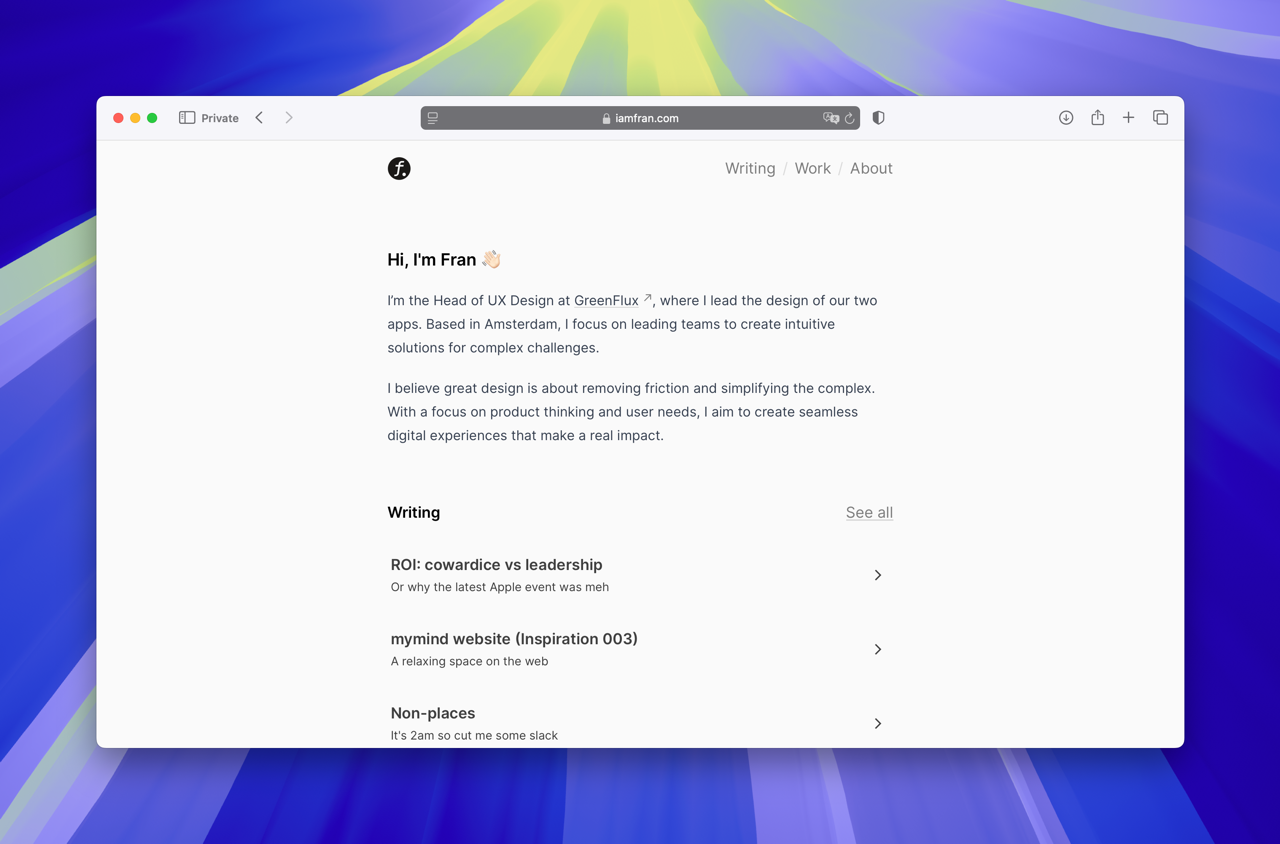
Blot (the service I was previously using) is ideal to setup a quick blog where you drag-and-drop Word docs or photos in a folder to automatically publish them. And it works incredibly well, if that’s what you’re looking for.
But that’s not me 1
Even if I’m not a developer, I love working in Nova and playing around with code, trying to understand how to implement cool features I see around the web. For all of this, Blot was feeling a bit too tight.
So enter Astro, Netlify, and Tailwind CSS.
The template I use is Astro Nano, which I tweaked to include:
- A reply via email button at the end of every post
- One level breadcrumb navigation next to the site logo
- All external links open in a new tab
Since all of the blog posts are written directly in markdown (and stored in GitHub), I either edit them directly in Nova or in Obsidian.
I’m pretty happy with what I have, but there are still a few things that I want to implement:
- A new collection to publish photos
- Tags for blog posts
- Expose the whole content of blog posts in the RSS feed
Give my coding skills, this means going through a lot of trial-and-error but I believe that’s the best way to learn.
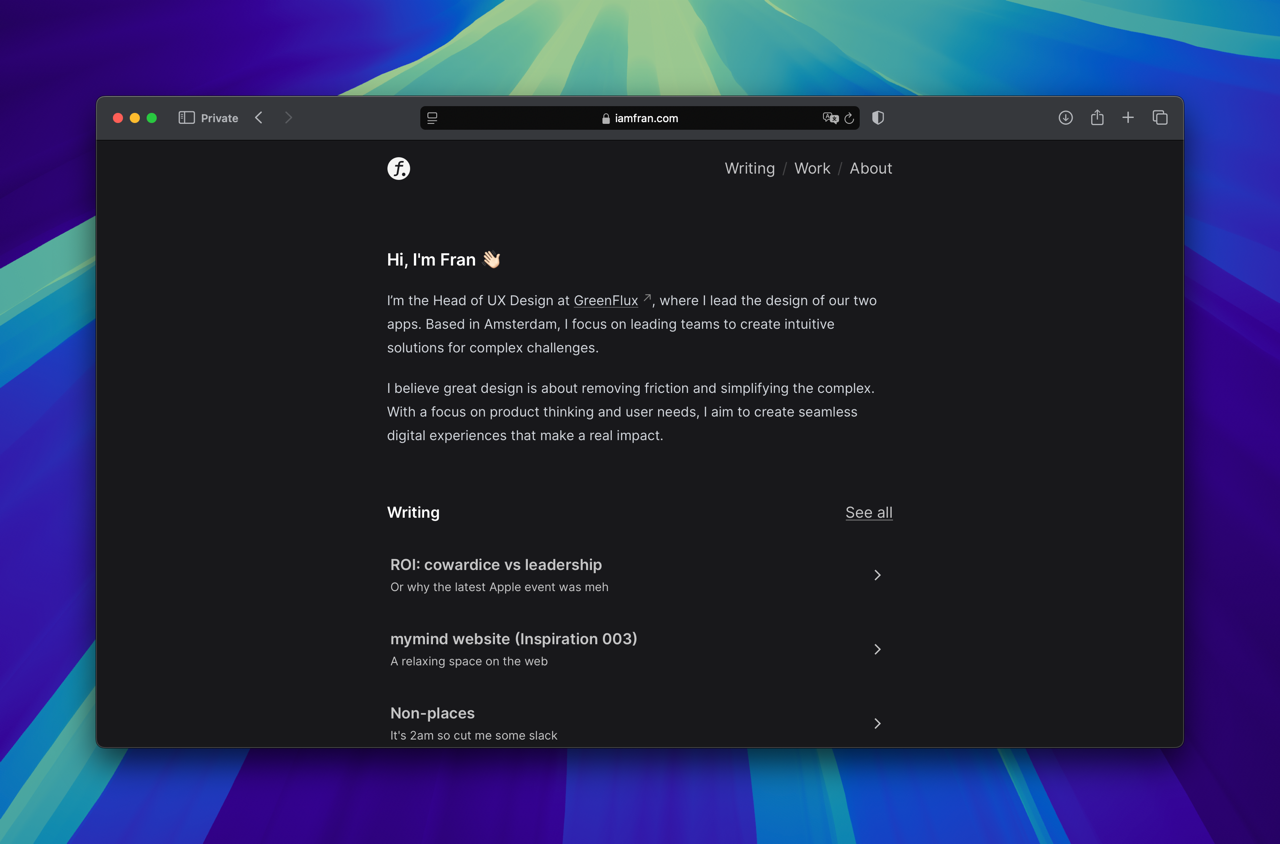
Updates
2026-01
- Styled up links posts
2025-12
- Added backlinks and related posts
- Added search
2024-03
Footnotes
-
In fact, I was using Blot with git, and I coded my own template, which (even if allowed) kind of defies what it’s intended for. ↩